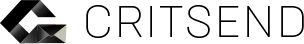FAQ
Problem sending emails
-
SMTPRECIPIENTSREFUSED ERROR: 554, "RELAY ACCESS DENIED"
Your account has most likely been deactivated automatically by our security system, which detects spam issues and blocks accounts triggering them. As we operate shared IPs, we have to do this to protect our customers from landing in the spam folder because of another sender. You can log a ticket on this site to ask us to reverse this decision. In order for us to reopen your account, please provide us with the following information:
- A brief description of your business
- The kind of email list you are using (opt-in, shared, purchased, …)
- An example of one of your templates as an attached file
- Once we have that additional information, we'll review your application within 1 business day.
-
SMTPAUTHENTICATIONERROR ERROR: 535, "AUTHENTICATION FAILED"
This is most likely an issue related to your login credentials. Please make sure that your username and password are correctly configured. These are exactly the same as the ones you use to log in.
If you have forgotten your password, please log a ticket with your email address and we will create a new password for you.
If you are sure that your username and password are correct, this error might come from it's automated deactivation by our security system. First check that you still have credits available in your account. If you don't, buying a package will solve the problem.
If this doesn't help either, you might have been deactivated for spam. Our system detects spam issues and blocks accounts triggering them automatically. As we operate shared IPs, we have to do this to protect our customers from landing in the spam folder because of another sender.
You can log a ticket on the site to ask us to reverse this decision. In order for us to reopen your account, please provide us with the following information:- A brief description of your business
- The kind of email list you are using (opt-in, shared, purchased, …)
- An example of one of your templates as an attached file
- Once we have that additional information, we'll review your application within 1 business day.
-
MY EMAILS SEEM TO BE DELAYED
We deliver most of your emails in well under 2 minutes. On rare occasions, it might happen that you experience some delays when you send multiple emails or when our servers are particularly busy. You can check the status of your messages by logging into Critsend and visiting the "Email Delays" in the "Operations" sections.
We recommend that you check your configuration and visit our analytics too. Go to your Critsend account and click on the "Analytics" tab. Scroll down to the bottom of the page, until you see today's date. There, check "Mail Received by Critsend" and "Mail Delivered by Critsend". You might see that we haven't yet received all of your emails. -
TIMEOUT: ERROR 110
This is a common error related to firewall configuration issues. It is extremely unlikely that we time out on our side. Please check your firewall configuration. In particular, make sure that ports 25, 587 or 465 are open, depending on which one you are using to send us emails.
-
MY RECIPIENT DIDN'T RECEIVED MY EMAIL
If you are unsure Critsend has delivered an email, simply go to "Operations" in the menu and select the "Activity Logs" tab. There you can download logs for each of the last 14 days, to make sure we have received and sent all your emails.
If you are not able to locate a particular email, please log a ticket. -
CAN I USE CC AND BCC TO SEND AN EMAIL?
You can use Cc and Bcc if you send emails using our SMTP server. Check your software or library to learn how to implement it. Our next sending API, to be available soon, will support this feature.
Analytics
-
WHAT ARE IMAGE VIEWS, ALL IMAGE VIEWS, AND IMAGE VIEWS RATE?
Open Tracking gives you an estimate of how many people have opened your message. It is based on a small 1 pixel image we add to your message. This is why we call it metric Image Views.
It is important to know that adding this image will never impact your deliverability and that some email providers disable image display by default: Gmail for instance. If image display is disabled, we cannot tell you if a user has opened your email. This is for now the only technical option for us to get this information. It's the one implemented by all email delivery services.
Note that if a user opens your message several times, this might count towards your Image Views metrics. -
TERM DEFINITIONS
All Image Views: We increment the counter each time an image is displayed (that is each time an email is opened). If a user opens an email several times, the "All Image Views" counter will always keep incrementing.
Image Views: We increment the counter when an image is displayed. However, if a user opens an email several times within an hour, this is not counted in our Image Views metric.
Image Views Rate: This is the percentage of Image Views compared to the total number of emails delivered by Critsend. -
WHAT ARE CLICK-THROUGH AND CLICK-THROUGH RATES?
Click-Through and Click-Through rates measure respectively how many people and the percentage of recipients who have clicked on one of your links.
Critsend can track this action- to enable this feature, go to "Account" in the menu and select "Mail Settings". The first option of the Outgoing Mail section is "Click-Through Tracking". From there pick "Critsend Analytics will track my Click-Through". -
WHY SHOULD I USE TAGS?
Tags are a very efficient way to categorise any emails you send with Critsend. Unlike unique identifiers, they enable the creation of analytics and reports based on each of them. For instance, if you use CritSend to send invoices, password reminders, and newsletters, each type of delivery should be tagged. You can also use tags for segmentation purposes, such as tagging by country, gender, or any other customer feature relevant to you.
A tag itself is simply an ascii alpha–numerical string under 100 characters. The dash (-) character is allowed but no other signs are (including underscore, punctuation marks, and so on). If you do not use any tags for an email, it will automatically get tagged as "default". Examples of tags are: "invoice", "forgot-password" or "June-newsletter".
Account
-
HOW CAN I CHANGE MY PASSWORD?
For now, the only way of getting a new password is to log a ticket with your Critsend login email. We will send you a new password at this address.
-
IT'S BEEN 24 HOURS AND MY ACCOUNT HAS NOT BEEN APPROVED
Our system reviews all new users. Usually, you should get an answer from us within 24 hours. If this is not the case, please log a ticket telling us about the situation. For a quicker answer, please provide the following information:
- The full URL of your domain
- A brief description of your business
- The kind of email list you are using (opt-in, shared, purchased, …)
- An example of one of your templates as an attached file
- Once we have that information, we'll review your application within 1 business day.
-
MY ACCOUNT IS NOT WORKING ANYMORE
Reasons why your account is not working anymore:
Wrong credentials: Please make sure your username and password are correct. If you have forgotten your password, please follow the instructions in this post to retrieve it.
No more credits: Please check that you have remaining credits on your account, by visiting the "Billing Overview" section in the "Account" tab.
No activity for the past 3 months: If you haven't sent any emails with us within the last 3 months, your account might have been set as inactive. Please log a ticket to reactivate it. We'll do it within 1 business day.
Spam issues: We may have detected severe spam issues from your account and have disabled your account to prevent any deliverability issues for other users. If none of the above is true, your account has most likely been deactivated automatically by our security system. In such cases, please follow the instructions in this post to ask us to review the decision. -
DO YOU OFFER MULTI-ACCOUNTS?
We don't. However, if you are paid customers of Critsend, we will be glad to accommodate several accounts and transfer credits from one to the other as required.
Note that it is against our Terms of Service to have more than one free account per person or company. This might lead to the immediate termination of all your accounts.
Spam issue
-
I JUST STARTED SENDING EMAILS AND I'M TOLD THEY LAND IN SPAM
Critsend is a powerful platform to deliver your messages at scale. We take great care to not be blacklisted and to keep our IPs' reputation high. However, you are responsible for the content of your messages and your list hygiene. So if you land in the spam folder, make sure that:
We take spam issues very seriously and do not hesitate to cut access to accounts when we detect inappropriate behaviour from one of our users..
-
I HAVE CONFIGURED EVERYTHING CORRECTLY BUT I'M STILL LANDING IN SPAM
Once you have you have setup your DKIM and SPF correctly, there is still some work to do to ensure that your emails are going to land in your customer's inbox. Deliverability offers many challenges but if you follow a few simple rules, it won't be too hard to achieve. Make sure:
- You keep your bounce rate below 5% (list hygiene).
- You keep your spam report low. Anything above 0.1% will get you in trouble.
- Always to add an unsubscribe link at the end of your message
- Poor engagement is one of the leading causes of spam problems. Remember, people actually read your messages.
- Don't forget that spam is defined by Internet Service Providers. You need to abide by their rules, whether you find them relevant or not.
-
WHAT IS AN ACCEPTABLE SPAM REPORT RATE?
"Spam report rate" is a metric provided by Internet Service Providers that lets us implement a Feedback Loop (FBL) with them. Not all providers do so. Gmail, for instance, do not offer such a service, however Yahoo and Hotmail do.
We usually consider anything below 0.1% spam report rate as acceptable. If you go above that threshold, we might temporarily block your account and ask you to improve your deliverability practices before reopening it. Repeated or severe spam report rate issues can lead to the immediate termination of your account. -
WHAT IS AN ACCEPTABLE BOUNCE RATE?
We usually consider anything below 5% as acceptable. List hygiene is important to us and we will help you manage it. However, you need to make sure your list is up to date. A simple rule here is never to purchase email lists. We might block your account if you get close to a 10% bounce rate.
-
I'VE NOTICED YOUR IP IS BLACKLISTED
We have contacts with Internet Service Providers all around the world and we spend a lot of time making sure that our IPs are not blacklisted. However, there are literally hundreds of lists and we only monitor the most important ones. Here is the list of addresses we monitor. If the one you are looking for is not in there, please log a ticket to let us know about it.
-
DO YOU OFFER DELIVERABILITY SUPPORT?
We do not offer extra deliverability support as part of our regular offer. We do manage the infrastructure and make sure that our IPs are not blacklisted, but deliverability (message content, engagement, list hygiene, and so on) is still your job.
For large senders (above 2 million emails a month), we offer a different service, Critsend Pro, in which we take care of all aspects of the email delivery process, from sending messages to monitoring deliverability metrics and finding solutions to spam issues. Please contact our sales department for more details. -
I HAVE ISSUES SENDING EMAILS TO ADDRESSES IN MY OWN DOMAIN
Our SMTP relay is not built to send internal emails, when "From:" and "To:" are in the same domain. Setting up your DKIM with your own domain might help.
-
PROBLEMS SETTING UP CRITSEND - CHECKLIST
Here are a few steps that might help you if you are experiencing trouble setting up with Critsend.
- Verify that your firewall is correctly set up (port 25, 587 should be open, or port 465 if you are using ssl)
- Check that there is not a space in front of your username or password
- Check that you can connect to smtp.critsend.com using Telnet on port 25. If you don't get an error message, it means that everything is working fine.
- On Mac and Linux, you can access Telnet simply by opening a terminal and using the following command line: "telnet smtp.critsend.com 25"
- On a Windows machine, you might have to activate telnet before it is available to use. Here is a tutorial showing you how to achieve it on Windows 8. You can then use the following command line from your terminal: "telnet smtp.critsend.com 25"
If none of this works, please log a ticket.
Logs and list management
-
WHAT IS IN THE LOGS?
Here is a list of everything you can find in the logs. You can download logs by day in the "Operations" tab under "Activity Logs". Please note that we only keep logs for two weeks before deleting them, so make sure to back them up if you need to go back more than two weeks in your logs.
-
EVENTS WE TRACK, BY NAME
Blocked: When we receive a notification from a recipient's servers that an email of yours has been blocked for spam or content reasons.
Bounce: When we receive a bounce for an email of yours. We don't differentiate between soft and hard bounces. We keep trying until our bounce engine decides a bounce is hard.
Click: When the recipient clicks a link in your email.
Error: When there is an email structure or other internal error.
Filtered: When we filter an email of yours and it's not sent out. This includes "Previously known Permanent Failures", "Unsubscribed Addresses" and "Spam Reporting Addresses".
Mails Delivered: When a message is sent from our server to the final recipient.
Mails Received: When a message reaches our server.
Open: When the recipient opens an email. Counted only for HTML emails and image-view-enabled recipients.
Spam report: When a user has reported an email of yours as spam to an ISP within our Feedback Loop.
Unsubscribed: When the recipient unsubscribed from your email traffic.
-
HOW DO YOU DEAL WITH SOFT AND HARD BOUNCES?
Soft bounces are temporary errors that prevent us delivering your message to a recipient. For example, this can be related to an Internet Service Provider experiencing difficulties with its infrastructure. Hard bounces are permanent errors, such as an invalid email address.
It is not always easy to differentiate between a soft or hard bounce. Sometimes a recipient delivery box is full, or a service is going through extended technical challenges. When we don't know, we keep trying until we are sure that a bounce is hard. Our statistical bounce engine has become really good at this game over time and we rarely mark messages as a "Hard bounce".
You might see the same address bouncing several days in a row. This is because we want to be really sure before categorising an address as a "Hard bounce". -
WHY ARE SOME EMAIL ADDRESSES FLAGGED AS BLOCKED?
Most of the time, when block issues arise, it have to do with the content of your messages. Internet Service Providers use their own spam filtering techniques and will sometimes block messages they consider as spam. The best thing to do is try to change the wording of your message.
On some rare occasions, blocked messages might be to do with IP issues on our side. We work closely with Internet Service Providers all around the world to avoid it, but it remains a possibility. If you spot in your logs that we have trouble with a particular provider in your country, please log a ticket to let us know.
Credit purchase and Use
-
WHY CAN'T I BUY CREDITS?
We closely monitor each account to make sure no spam issues are detected. Please wait until you've sent your first 10,000 emails before purchasing any more credits. Once you've passed this threshold, you'll be able to buy the package that best fits your needs.
If you have already sent more than 10,000 emails and you are still unable to pay, please Log a ticket. -
HOW LONG WILL MY CREDITS LAST?
Your credits will last 3 years from their purchasing date.
-
ARE THE 1,000 FREE EMAILS RENEWED EVERY MONTH?
No, our offer is not based on a monthly pricing model. With Critsend, you pay for what you really use. So just like all our paid packages, the 1,000 free emails you are getting when registering with us are valid for 3 years from the day you received them.
-
HOW DOES THE PACKAGE SYSTEM WORK?
Our plans are not based on a monthly subscription model. With Critsend, you only pay for what you actually use. You buy emails once and then use them anytime.
No long-term commitments are required, there are no hidden fees, and your credits will last for a full 3 years after you've purchased them.
Please note that we do not refund packages after you've bought them, so be sure to select the one that best fits your needs. -
CAN I HAVE MULTIPLE ACCOUNTS?
As a paid user of Critsend, you can create several accounts and ask us to transfer credits from one to the other as required.
However, it is against our Terms of Service to have more than one free account per person or company. Failure to comply with this could lead to the immediate termination of all your accounts. -
WHAT'S YOUR REFUND POLICY?
If you are unhappy with your order, we will refund you within next 30 days. No question asked.
-
HOW DO I GET A REFUND?
Contact [email protected]
-
HOW DO I CONTACT YOU?
Contact [email protected]
-
DO YOU HAVE AN API?
We have an old API, with new one being released soon.
-
WHY ARE YOU UNIQUE WITH YOUR DELIVERABILITY?
We are a small business. We are employee owned. We care deeply about our customers. That means when we detect an issue, we will take the time to get in touch with you and fix your issues. We love interacting with you!
-
HOW FAST DO YOU SEND EMAILS?
Our SLA is to send all emails within 2 minutes ; this means between the time we got your email to the first presentation to your recipient servers.
-
WHAT IS YOUR IP ADDRESS RANGE?
We change our IP on a monthly basis. We are happy to let you know when that happens. Please get in touch with you and we will tell you what we updated.
You can find out our full IP range by querying our SPF. -
HOW DO I GET RID OF THE ON BEHALF MESSAGE?
Enter a default email address from the domain you've just updated in step 1, for instance "[email protected]". Important: You can have several domains in this field but you can only add ONE "On Behalf of" address per domain. Separate each address from different domains with a comma.
Please also note that this is not the same as your Mail-From: or From: address and that it does not affect your Mail-From: or From: address in any way. It will only be used by email providers to check for an appropriate SPF TXT record. -
HOW DOES BILLING WITH CRITSEND WORK?
When you purchase a package, that package allows you to send a certain number of emails. The bigger the pack is, the cheaper the cost per email is. Each package is valid for up to three years after buying. If you choose to top up your package, once you have only 20% of emails left, we will renew your package automatically (Our payment partner will keep your credit card on record).
-
WHAT IS A BOUNCE?
A bounce is a warning from the recipient SMTP server that it was unable to deliver your emails. Some mails do not arrive but no bounce is sent, some bounces are just a warning.
-
WHAT HAPPENS IF AN EMAIL BOUNCES?
We will try to resend it for up to one week.
-
WHAT IS A SPAM REPORT?
A Spam report rate is a metric telling you how many recipients have explicitly flagged your message as spam. This metric is only provided by a few Internet Service Providers, such as Yahoo, Hotmail, and AOL. Those providers offer a Feedback Loop mechanism that enables us to provide you with this information. Gmail and some other providers, on the other hand, have decided not to publicly report this kind of data.
When available, your spam report rate should always be smaller than 0.1%. Above this rate, you are at risk of being flagged as spam by Internet Service Providers and our automated system might decide to shut your account down. In case of severe or repeated issues related to your spam report rate, we might decide to terminate your account completely. -
IS YOUR SYSTEM STABLE? WHAT'S YOUR UPTIME?
We have been operating CritSend for more than seven years. We are pioneers of this industry.
Our uptime is 99.99% -
CREDIT TRANSFERT
We accept credit transfer requests on a case by case basis. Send us a message to [email protected]
Deliverability/Spam
-
ARE YOU GOING TO SHUT ME DOWN? WHAT'S YOUR PROCESS AND WHY?
If your emails are illegal, we will shut you down. If your emails are hurting our deliverability, we will offer to move you to a dedicated IP instead.
SMTP
-
WHICH SMTP PORTS CAN I USE?
Port: 25 or 587
Yes, we clean your headers. If you activate our "open and click tracker" we will add a content only to the html part. -
WHY IS OUR SYSTEM RELIABLE?
As a recognised pioneer, we have been running this business for over 8 years now. We are a small team, that is why we automated everything about this business. This is how we can afford to offer you such low prices with such quality.
CritSend is built with commodity servers spread all over the world. Each machine forms a semi-independent cluster. Each machines can act independently or can cooperate if needed (e.g to alleviate its load).
If a host is blacklisted on a specific ISP, we will reroute the email from that host to that given ISP. It is automatic, so you have nothing to do.
We also sell dedicated clusters for your own delivery needs. Get in touch with us if you would like a demo. -
HOW DO WE MODIFY EMAILS?
We found out that we could improve deliverability by sanitising our customers headers. CritSend will keep headers starting with X- and will remove all of them except:
- Subject
- Reply-to
- From
- To
- MIME-Version
- Content-Transfer-Encoding
- Content-Type
- Cc
Our proprietary headers (X-tags and X-UID) are removed.
Also CritSend will normalise them (first letter in Capital)
We also add open trackers at the end of HTML version. If you selected our click tracker, we will replace the links. We don't replace links for the text version to preserve the UX for the end user. If your message contains some encoding error, we will try to fix that on the fly. This can only happen if you enable open tracking or click tracking. -
REMOVE/UPDATE YOUR EMAILS?
Yes, we inspect your headers. If you activate the open and click tracker we will add content only to the HTML part.
Troubleshooting
-
WHICH SMTP PORTS CAN I USE?
Port: 25 or 587
Yes, we clean your headers. If you activate our "open and click tracker" we will add a content only to the html part. -
WHY IS OUR SYSTEM RELIABLE?
As a recognised pioneer, we have been running this business for over 8 years now. We are a small team, that is why we automated everything about this business. This is how we can afford to offer you such low prices with such quality.
CritSend is built with commodity servers spread all over the world. Each machine forms a semi-independent cluster. Each machines can act independently or can cooperate if needed (e.g to alleviate its load).
If a host is blacklisted on a specific ISP, we will reroute the email from that host to that given ISP. It is automatic, so you have nothing to do.
We also sell dedicated clusters for your own delivery needs. Get in touch with us if you would like a demo. -
HOW DO WE MODIFY EMAILS?
We found out that we could improve deliverability by sanitising our customers headers. CritSend will keep headers starting with X- and will remove all of them except:
- Subject
- Reply-to
- From
- To
- MIME-Version
- Content-Transfer-Encoding
- Content-Type
- Cc
Our proprietary headers (X-tags and X-UID) are removed.
Also CritSend will normalise them (first letter in Capital)
We also add open trackers at the end of HTML version. If you selected our click tracker, we will replace the links. We don't replace links for the text version to preserve the UX for the end user. If your message contains some encoding error, we will try to fix that on the fly. This can only happen if you enable open tracking or click tracking. -
REMOVE/UPDATE YOUR EMAILS?
Yes, we inspect your headers. If you activate the open and click tracker we will add content only to the HTML part.